
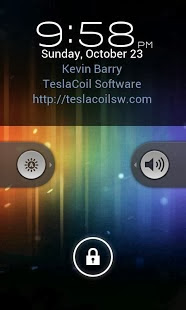

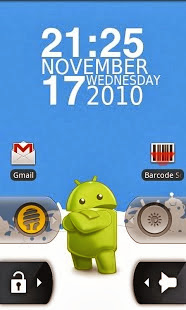
Overview
WidgetLocker is a lock screen replacement that puts you in control of the look, feel and layout of your lock screen.App Features
- Drag and Drop placement of Sliders, Android Widgets and App Shortcuts- Sliders look selectable from built-in styles (Ice Cream Sandwich, Jellybean, Gingerbread, Sense and Sense 3, Motorola, iPhone, and Rotary) or from user-themes.
- Slider Actions can be customized, for example Slide-to-launch-Camera or Slide-to-call-your-Girlfriend.
- Resizable widgets and custom grid size
- Notification badges on apps/sliders via TeslaUnread ( https://play.google.com/store/apps/details?id=com.teslacoilsw.notifier )
- Customize which widgets/buttons are allowed or blocked at the lock screen
Portions of WidgetLocker are based on the excellent ADW.Launcher ( http://t.co/YvVMkGc ) by Ander Webb and friends.
In this Version v2.4.1
- Fix unable to add items to layout
- Fix Settings FC on Moto X
- Optimizations and fixes
Detail Info, ScreenShoot and User Review On Google Play

No comments:
Post a Comment