Overview
Apk Size : 11MAndroid : 2.1 and up
Nox (adw apex nova icons)are designed to be bright, colorful and crisp. Let the long shade give your Android homescreen creations a brand new perspective. We've crafted each icon to be reminiscent of the stock icon, but with a whole new dimension to each of them. If you are looking for icons that will pop off your screen, these are what you've been waiting for.
What's New in V2.0.5
- 24 new icons
- Numerous activity fixes
- Adjusted icon mask
- Refreshed some icons
- Removed Action Launcher button (temporary)
*Apply icons manually in the launcher for now.
- Fix some crash issues
- Some internal XML improvements
What's included?
▪ Huge library of custom icons▪ Cloud-based wallpaper gallery
▪ Category-based icon picker with Search
▪ Quick-launch apply actions
▪ Fully-feature dashboard application
▪ Docks (for launchers that support them)
▪ Icons rendered at 144x144px
▪ Help/FAQ with video tutorials
What can I use them in?
▪ Nova Launcher▪ Action Launcher Pro
▪ Apex Launcher
▪ ADW Launcher EX
▪ Atom Launcher
▪ Holo Launcher
▪ Smart Launcher
▪ Unicon (Icon Themer)
▪ TSF Shell
▪ Next Launcher 3D
▪ Go Launcher EX
▪ ADW Launcher
Notes
★ We actively update our products. As Android and apps evolve, we continue to add new icons and fix any activity issues that present themselves. If you don't see an icon for an app you love, you can submit an icon request.
★ Go Launcher does not support proper icon masking. We don't recommend using Go Launcher at this time. If you need to continue to use that launcher, you'll need to disable icon backing to restore working stock icons. Head into Preferences, then Visual Settings. Swipe to the Icons page and then uncheck 'Show Icon Base'. This will restore the non-themed icons to their original state.
★ Icons may also work with Solo Launcher, ssLauncher, Lightning Launcher, Open Home paid, Open Home free, VTL Launcher, Circle Launcher Paid, Nemus Launcher and more!
Detail Info, ScreenShoot and User Review On Google Play
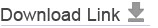
No comments:
Post a Comment